Features
How many Transformation projects can I create for one Codebase project?
As much as you want. The only limit is the number of projects you are allowed to create on AWS Blu Insights (see your profile).
What is the maximum number of runs allowed in an AWS Blu Insights Transformation Center project?
A user can maintain up to 50 runs per project.
How do I specify permissions on my Transformation project?
You can specify the permission of a Transformation project by updating the permissions of the codebase project since the transformation center inherits all the permissions of the Codebase project. Regarding the modules Inputs and Velocity, we grant all permissions for all members of the project.
Why I can’t download the inputs and the transformation outputs in my Transformation project?
We prevent the actions of download, if the role you are using prevents the Download action.
How can I invite new users to my Transformation project?
To invite a user to a Transformation project, you need to first invite them in the referenced codebase project, and grant them the permission to access the Assets module in the referenced codebase project. See How to create a Transformation project.
Who can be invited to an AWS Blu Insights Transformation Center project?
Eligible invitees include:
Members of the AWS Blu Insights codebase project with asset permissions.
Members with full access to all modules in the AWS Blu Insights codebase.
How can I add new files to my project?
Using Catch-up.
Who can access a user’s AWS Blu Insights Transformation Center projects?
Only individuals with approved AWS Blu Insights accounts and explicit project invitations can access a project.
How many Velocity versions are available?
The most recent 100 Velocity versions are available in the Transformation Center service.
Why I cannot see Velocity version x.y.z?
Every day, two new Velocity versions are released. Only the latest 100 versions of Velocity are available in the Transformation Center service.
What can I do when a run fails?
If a run fails, you may need information to understand why. The first thing to do is to check the logs of the failed action. To do so, just check the concerned action (one marked as failed) and click on “View Log”. In most of the cases, the information you need will be at the end of the log file. Note that when an action fails, all the next ones will be “Aborted”. If the previous step does not help you solving the issue. You may try to relaunch the entire run. The section Re-launch run of the page Velocity Runs contains more information about this.
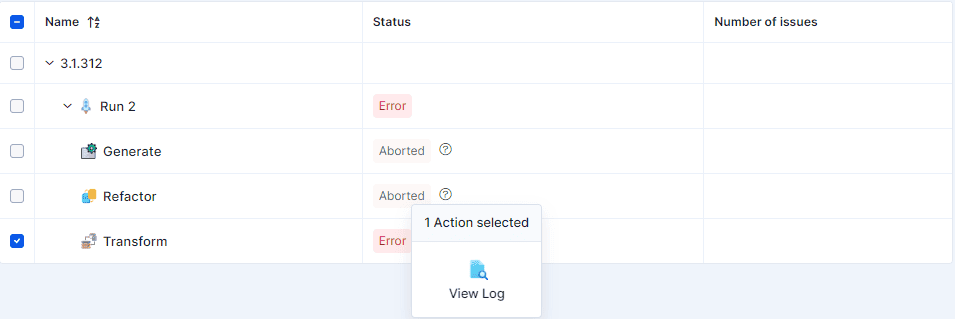
Why do I have an exclamation mark on my Transformation project?
This icon appears when your project is no more supported by Velocity, i.e. does not contain anymore legacy source code file that can be transformed (see more on Create a Transformation project).
Why is my Codebase project missing in the project list when I try to create a Transformation project?
You might not find the codebase project you are looking for into the Codebase reference projects list if:
- it does not contain any file whose type is supported by Velocity (see Supported languages and extensions)
- you are not a member of the codebase project
- you are creating a billable project and you are not the Codebase Creator.
Why do I have a warning telling me I cannot launch runs?
You might see this warning in the following cases:
- The Transformation Center project reached the limit of the 50 authorized runs. In this case, remove old Runs to be able to launch new ones.
- The Codebase reference project contains unauthorized files. You may reach out to your AWS Blu Age contact to double check.
Why is the “Issues” tab missing in my velocity run table?
The issues view is only displayed when you have selected some issues from your runs. See more on Transformation Center Issues.
Why I’m not able to create more projects in the Transformation Center?
You have reached the limit set by your AWS Blu Insights role (linked to certification level). You can click on your avatar in the upper right corner to show the menu and see the limit.
How many TC projects can I create for a given Codebase?
As much as you need based on your role.
I'm not an L3 Certified, can I generate the source code?
No. Only L3 Certified are allowed to generate the source code. If you are L2 Certified, you can download the Weather Report which is sufficient for the Assessment phase.
Why am I only able to run Weather Reports?
The ability to generate the source code depends on both your and the project Executive's roles and permissions. If a Run cannot be initiated, the following restrictions apply:
- AWS Internal Account: If either you or the Executive have an AWS internal account, only a Weather Report can be generated, which is sufficient for the Assessment phase.
- L2 Certification: If either you or the Executive hold only L2 certification, a Run cannot be launched.
Why is weather report enabled by default when I launch a run?
In order to improve billing security and to avoid any unwanted billings. Weather report is enabled by default for billable projects only. To launch a non weather report run, click on the toggle to disable it.
How are comments in legacy code handled during the AWS Blu Age modernization process?
Comments in the legacy code are fully preserved and integrated into the modernized code using advanced heuristics. These heuristics ensure comments are appropriately placed, whether as Javadoc or standard comment lines. Retaining comments is critical as they often contain valuable details about business logic and program history.
How can a client change the naming convention of generated Java methods?
The most effective approach is to use the Refactoring Toolbox. Create a custom refactoring script tailored to the desired naming convention. Apply this script during the transformation phase within the Transformation Center. Training on creating, testing, and executing custom refactorings is available through the AWS Blu Age certification cursus.
I don't see a codebase project in the reference projects list creating a new TC project, why?
Only the codebase creator is able to create a billable Transformation Center referring it. This is a safeguard to avoid the client being billed multiple times.
What files are modified during the AWS Blu Insights Transformation Center refactoring step?
The refactoring process generates two key files for each legacy program:
- DS (Data Simplifier) files: Describe the data structures.
- STM (State Transition Model) files: Define the program’s control flow and business logic.
These files are written in a dedicated domain-specific language (DSL).
Can AWS CLI be used with AWS Blu Insights Transformation Center?
No, AWS CLI is not supported for AWS Blu Insights Transformation Center.