Manage your Secured Space
Edit a Secured Space
Select the Secured Space you want to edit and click on Edit from the options shown.
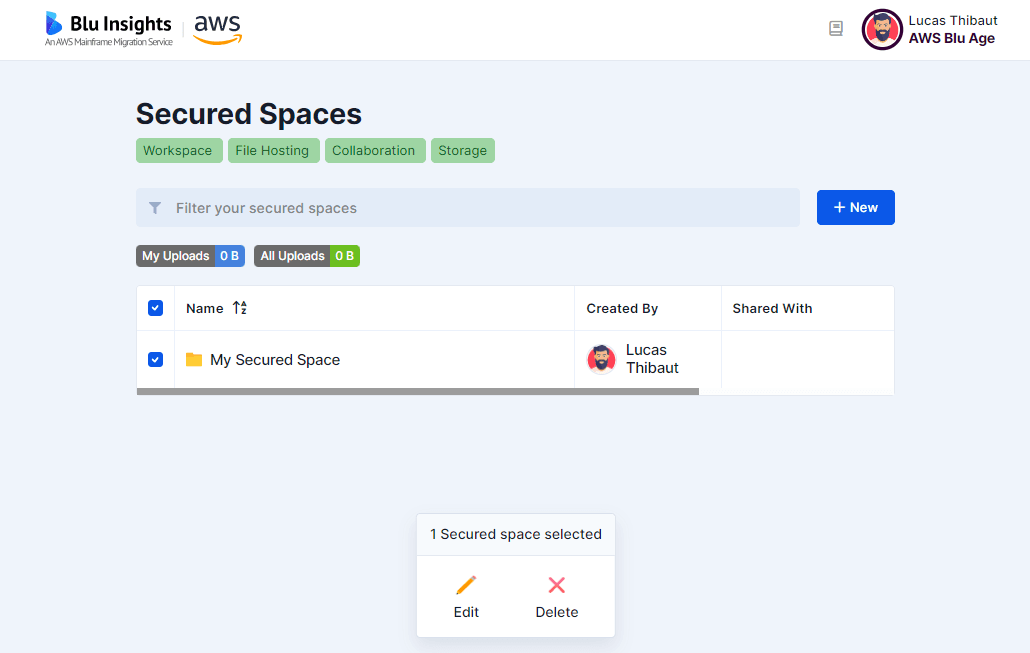
Delete a Secured Space
Double click the checkbox associated to the Secured Space you want to delete.
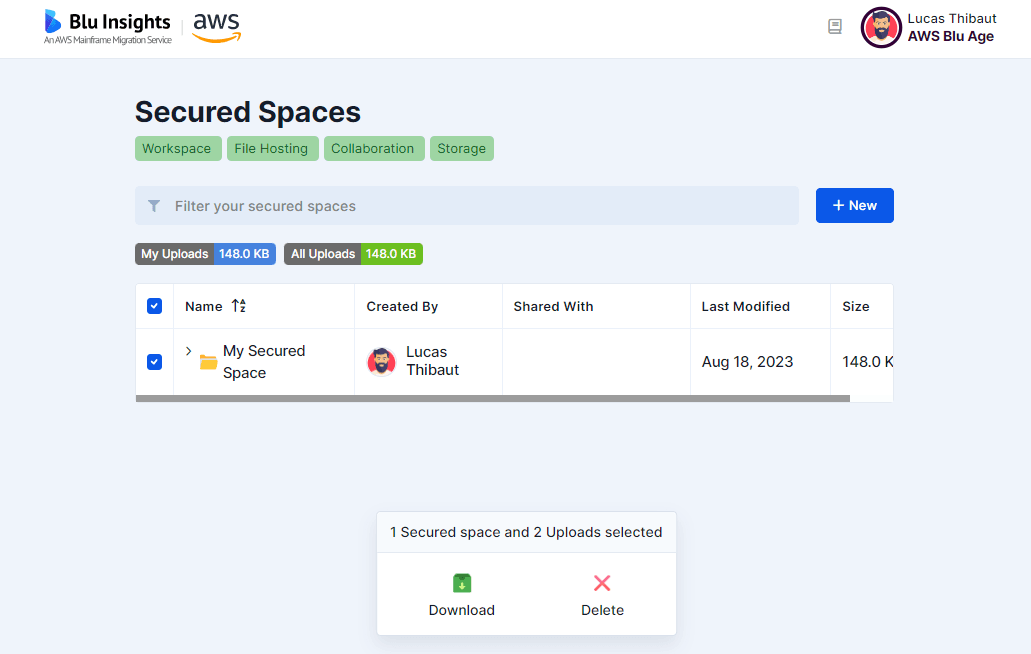
Your space and all the files in it will be deleted after you agree to the confirmation message.
You must delete any associated Codebase projects before removing a Secure Space. The 'Delete' button remains hidden while referenced projects exist.
Move content across Secured Spaces
Select the files you want to move and click on Edit.
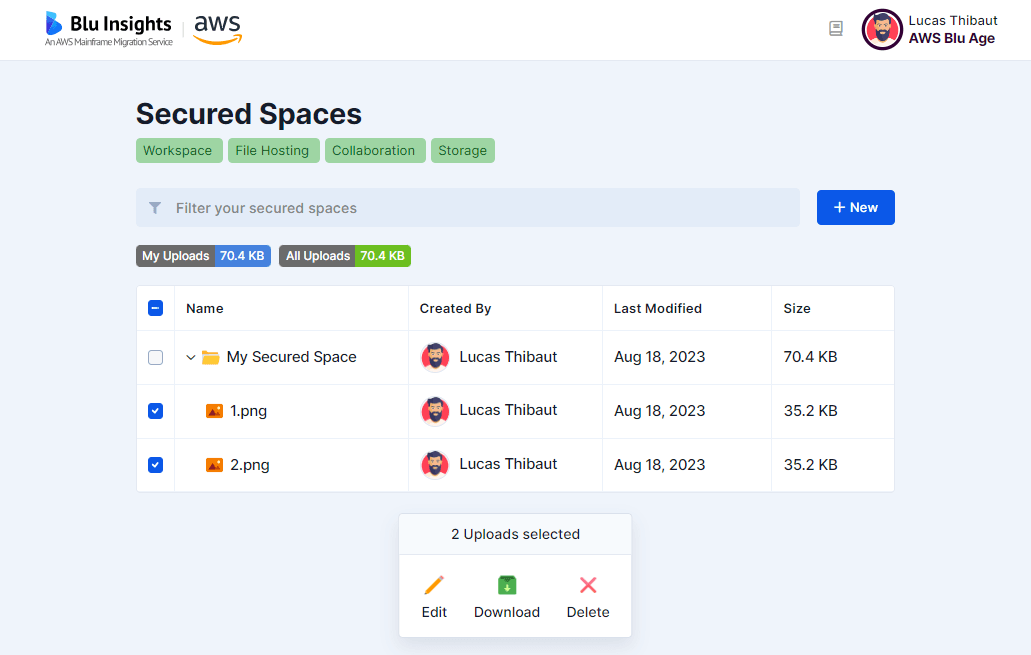
Select the Secured Space you want to move your files to and click on Save.
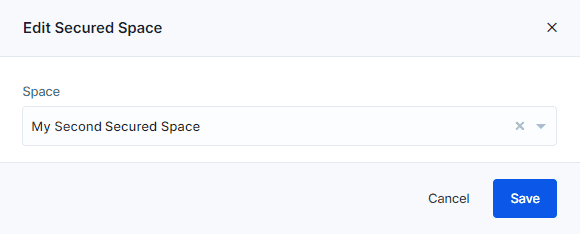
Delete Secured Space Files
To delete files belonging to the same Secured Space, select them and click on Delete.
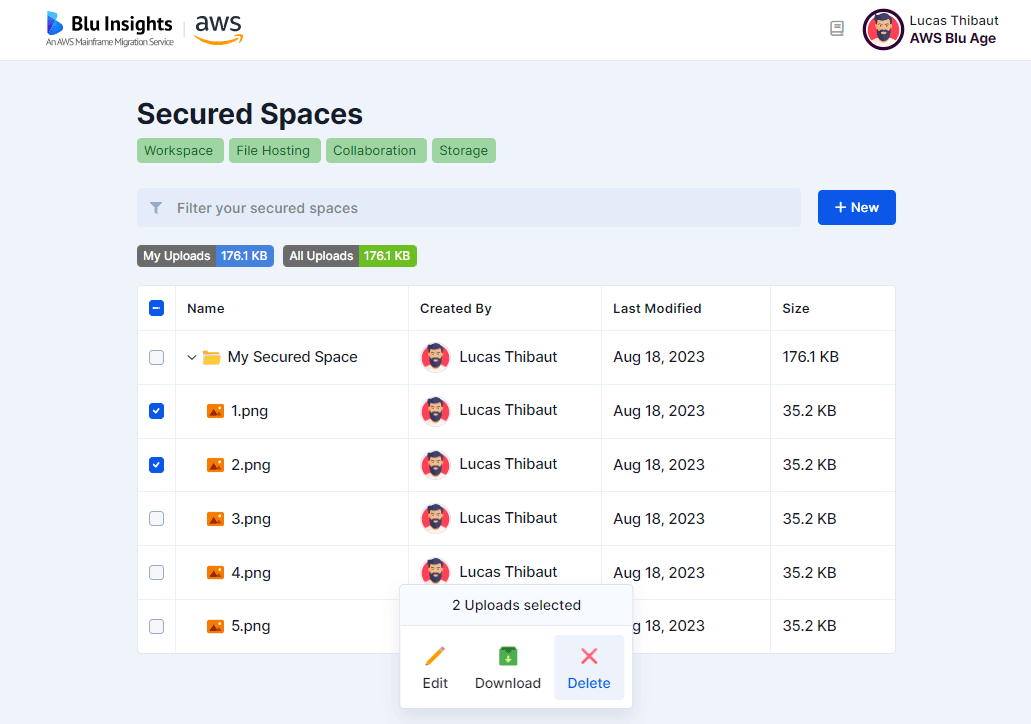
Your files will be deleted once you agree to the confirmation dialog.