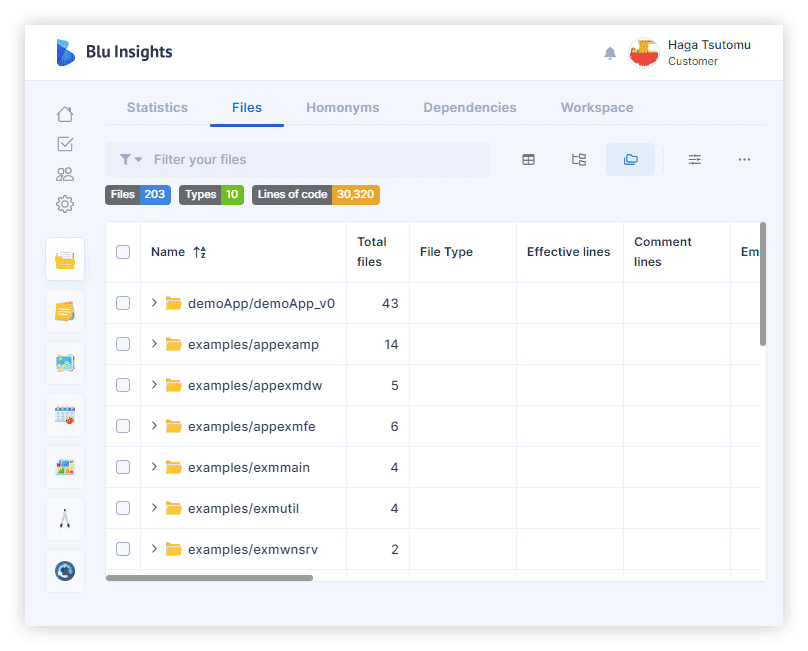Files
This section is a listing of all the uploaded source code files displayed with their respective extracted metrics in different columns. Files can be viewed, deleted, compared, and enriched with extra properties. Similar to all the other sections, it can be filtered and customized by adding, removing, and ordering columns.
This section proposes three different views:
- Files View: All project files are listed at the same level.
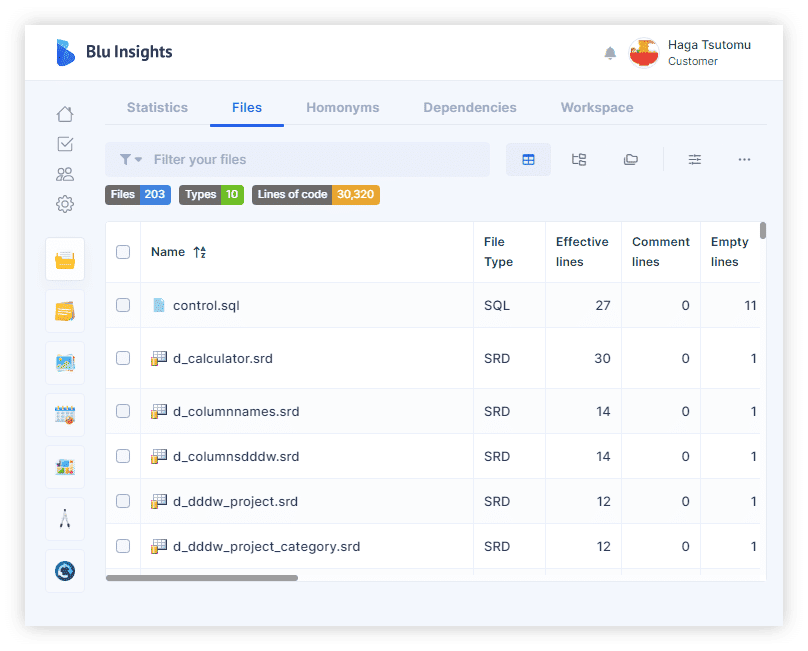
- Folder View: The folder view respects the hierarchical organization from the imported archive.
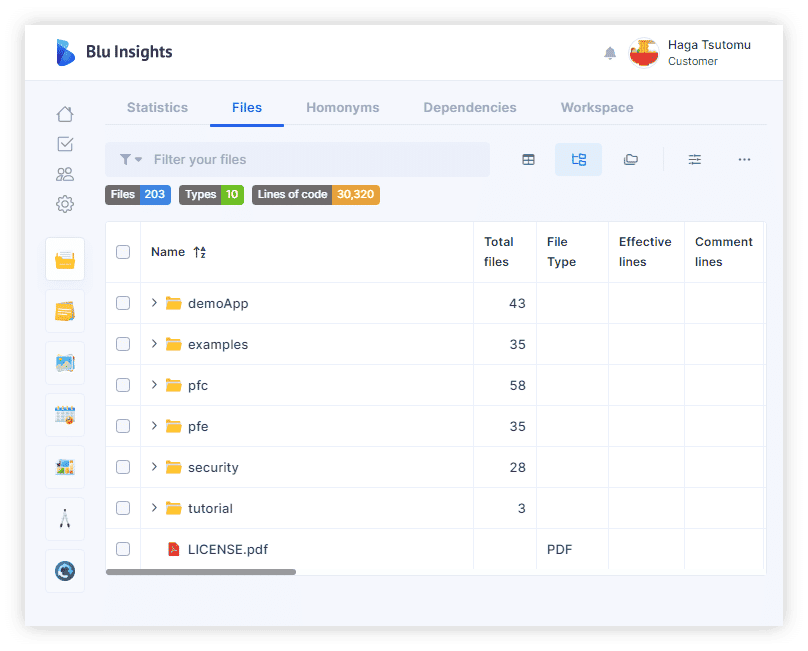
- Paths View: The path view organizes files according to their paths.