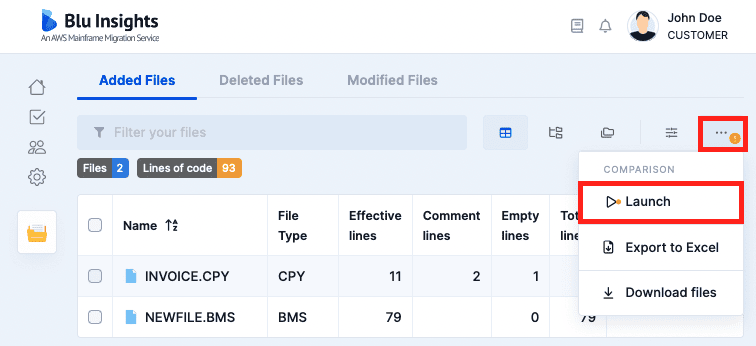Comparison
Comparison results
The comparison module lists all the differences found in your project files. It is divided into three tabs:
- “Added Files” contains a list of all the files that only exist in the refreshed project.
- “Deleted Files” contains a list of all the files that only exist in the reference project.
- “Modified Files” contains a list of all the files that exist in both projects but have differences (in their number of lines and their file size). You can select two files to see a visual comparison of their content.
You can select a file to view its content.
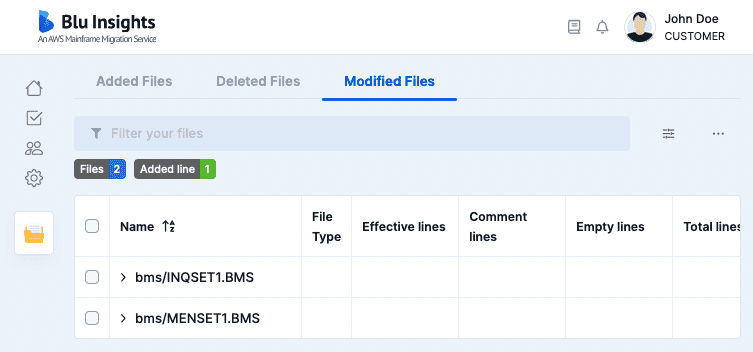
Codebase changes
If one or several files of the comparison have their attributes changed (Workpackage, Status, Description…) in the original projects, those attributes will be updated in the comparison. However, if files are added or deleted in the Codebase projects, the comparison will be marked as outdated. A warning icon will be displayed until the comparison is relaunched.