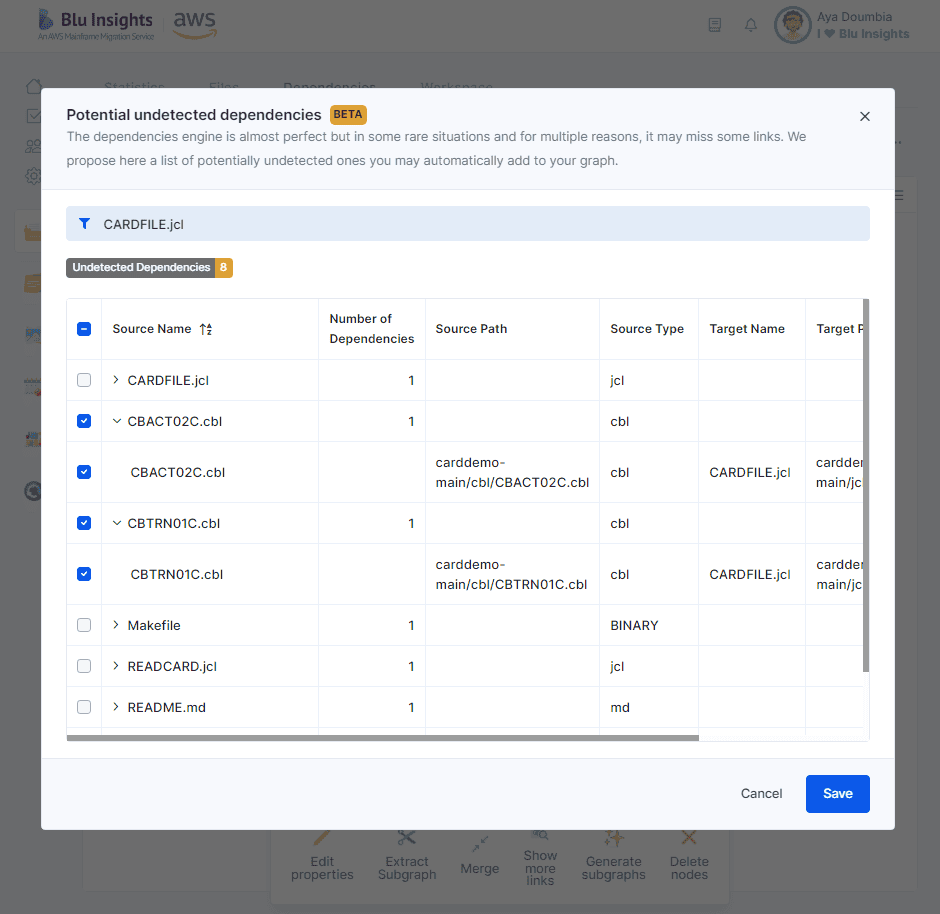Show more links
This feature ignores dependencies in comments for Cobol and JCL files.
General
The dependencies analysis relies on official documentation (when available) and concrete use cases to provide the best results analyzing languages statements. Supporting all the languages and all the statements is a tremendous work. To enrich the dependencies analysis results, a naïve analysis, which only relies on file names, is launched in parallel of the language specific one. It walks across all your source code files looking for potential dependencies.
When you request a specific dependency analysis, AWS Blu Insights will trigger in parallel an “I’m lucky” analysis (no impact on performance as it runs in its own container). Once the results are available, AWS Blu Insights will compare the two analysis results to detect the extra links which could have been missed by the language specific analysis. Once this comparison is done, you will have an option “Show more links” to automatically add links you need in your graph.
How to add new links to my graph?
When selecting nodes, if some of them have potential undetected dependencies, you will find “Show more links” in the toolbar.
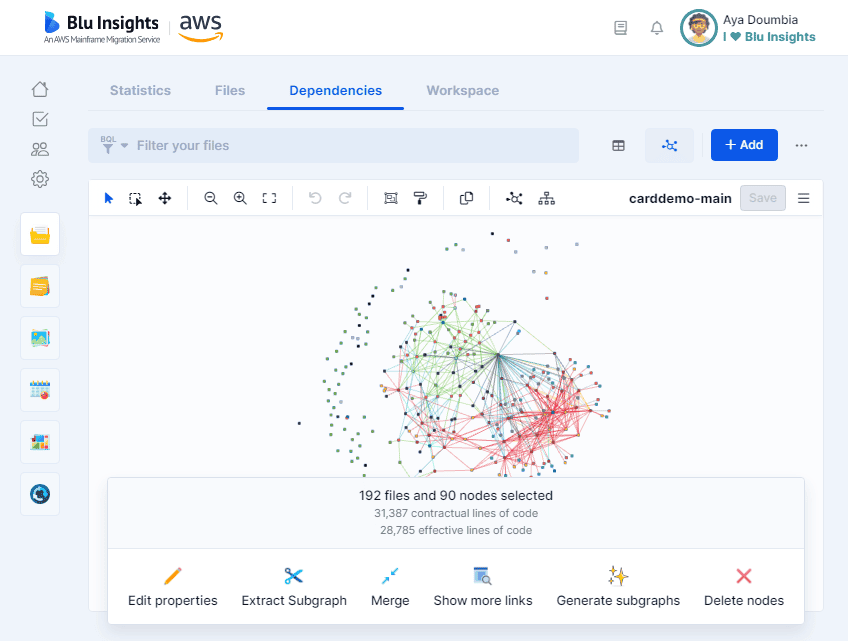
Once you open the dialog, you can select the new link(s) you want to add to your graph. These links will be automatically added in your graph with Undetected link as link type.
Be careful adding links. Once they are added in the graph, you can only remove them one by one or relaunching a new analysis.
How to use this feature?
This feature can be mainly used in two scenarios:
Find missing dependencies from a node or a selection of nodes
In this scenario, we want to find potential undetected dependencies for COCRDUPC.cbl.
To do so, select this node, then open the dialog clicking on “Show more links”. You have all the potential undetected dependencies found for this file. Select the ones you want to add in your graph (e.g. to COCRDSL.CPY and COCRDLI.CPY). After saving, the graph is updated with the two new links. We can check this filtering on link type = 'Undetected Link'.
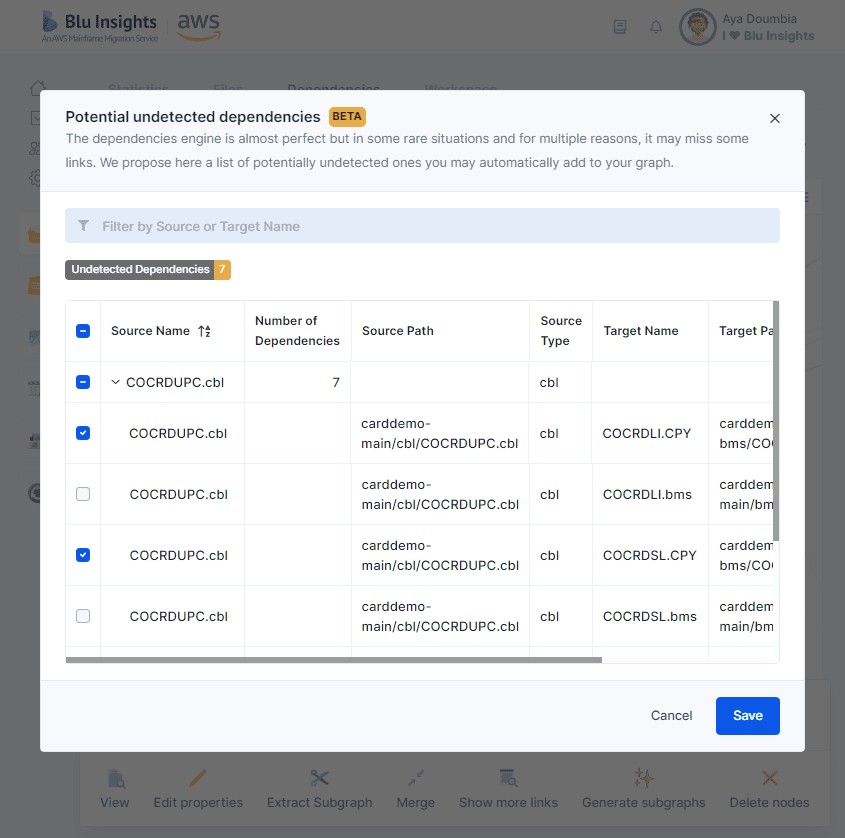
Potential Undetected dependencies for COCRDUPC.cbl.
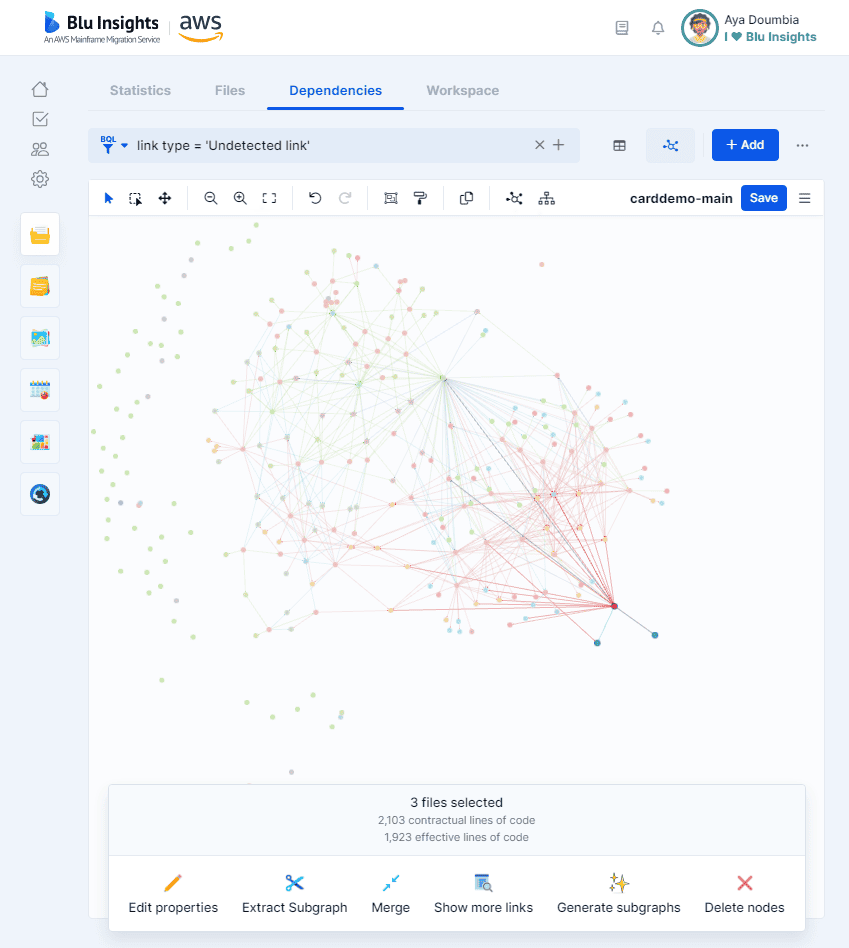
Filtering links with Undetected dependency type to identify the two new links.
Finding potential parents for isolated nodes
In the second scenario, select all the graph nodes (or subgraph ones in big graph case), then search for the file name in the search input (e.g. CARDFILE.jcl). You will have all the potential dependencies where your file appears as target or source. In the case of finding potential parents we will focus on dependency where our file appears as target. Then the same way you did in the first scenario, just click on the save button to add the links in your graph.