Legacy Inputs Checker
AWS Blu Insights provides a Knowledge Base module that analyzes your legacy inputs to detect potential issues before the transformation phase. This analysis helps improve the transformation process by identifying possible blockers early in the modernization journey so you can take proactive action to improve your results.
This inputs analyzer requires prior completion of dependencies and classification analyses before it can examine and properly evaluate your codebase.
How to Use
- Navigate to the "Knowledge Base" tab in Assets.
- Before running LIC, you must complete:
- Classification analysis
- Dependencies analysis
- Once prerequisites are met, click the "Analyze" button to start the Legacy Inputs Checker analysis.
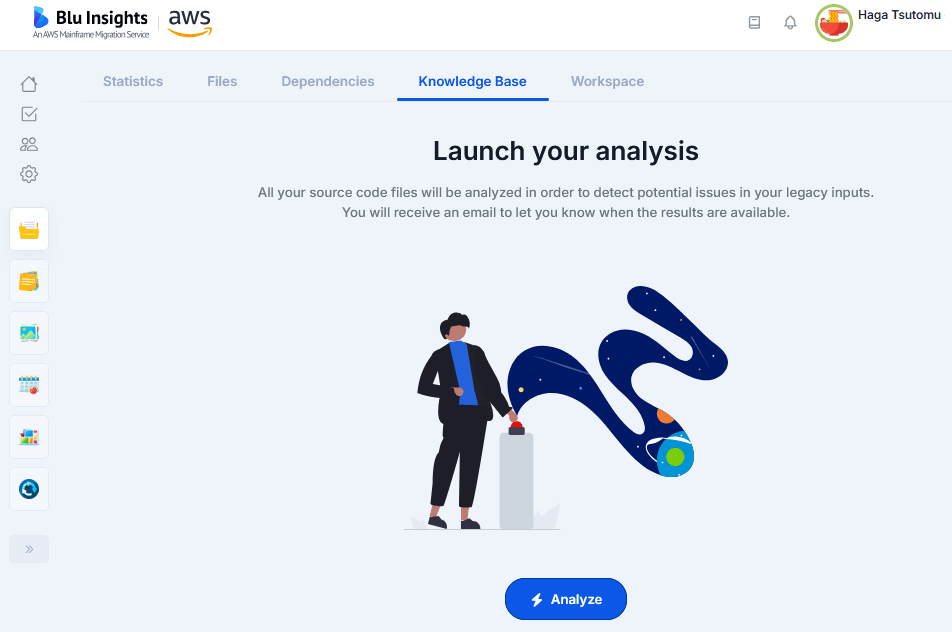
- You'll receive an email notification when results are available.
Results View
The analysis results are displayed in a table format showing:
- Issue name
- Total affected files count
- Affected files path
- Line numbers where issues are detected
- Description of the issue impact and details
- Recommended actions to correct the issue
You can expand each issue name to see the paths of affected files. Additionally, you can filter and sort the content of the table to focus on specific issues or files that need attention.
The "..." icon opens a menu that allows relaunching the analysis after updating your codebase, for example when you have corrected the detected issues. A notification icon appears on this menu when changes are detected in your project (file additions or deletions), indicating that the displayed results may be outdated and a new analysis should be run.
AI-powered results
Depending on whether you enabled AI Booster for your project, the results displayed in Legacy Input Checker can differ. With AI Booster enabled, LIC will automatically detect unsupported control cards, helping you identify compatibility issues before code transformation. Control cards are special instructions used in mainframe JCL to configure how utility programs (like SORT, IDCAMS, or ICETOOLS) process data—they define parameters such as sort keys, file operations, and data transformations. Currently supporting SORT control cards only, this feature uses AI to analyze your JCL files and flag potential incompatibilities with the Blu Age runtime. Results appear in the Impact/Details column of your LIC analysis.
Please note that enabling this AI feature increases analysis time. As a new feature, it may produce false positives and does not yet support all utility programs—additional utilities like IDCAMS and ICETOOLS will be added in future releases.