Introduction
Introduction
This section contains all the system utilities (PowerBuilder, Java, .Net …) that Velocity product support.
System utilities are the various utilities provided by a programming language such as API, libraries, packages, product add on, etc.
AWS Blu Insights proposes three different views:
- List View: All system utilities are listed at the same level.
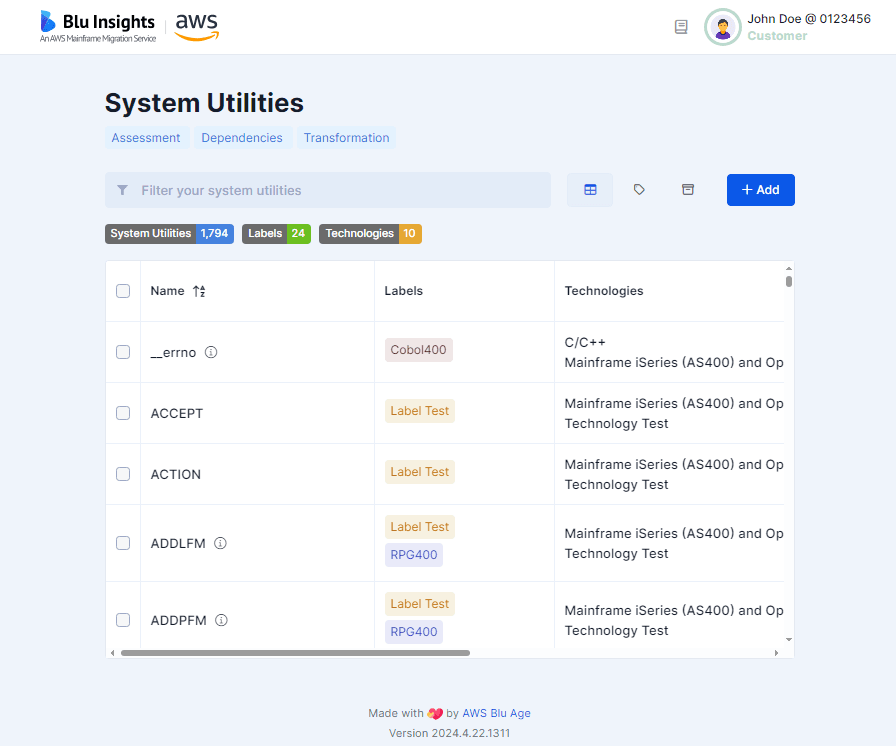
- Label View: All system utilities are grouped by label.
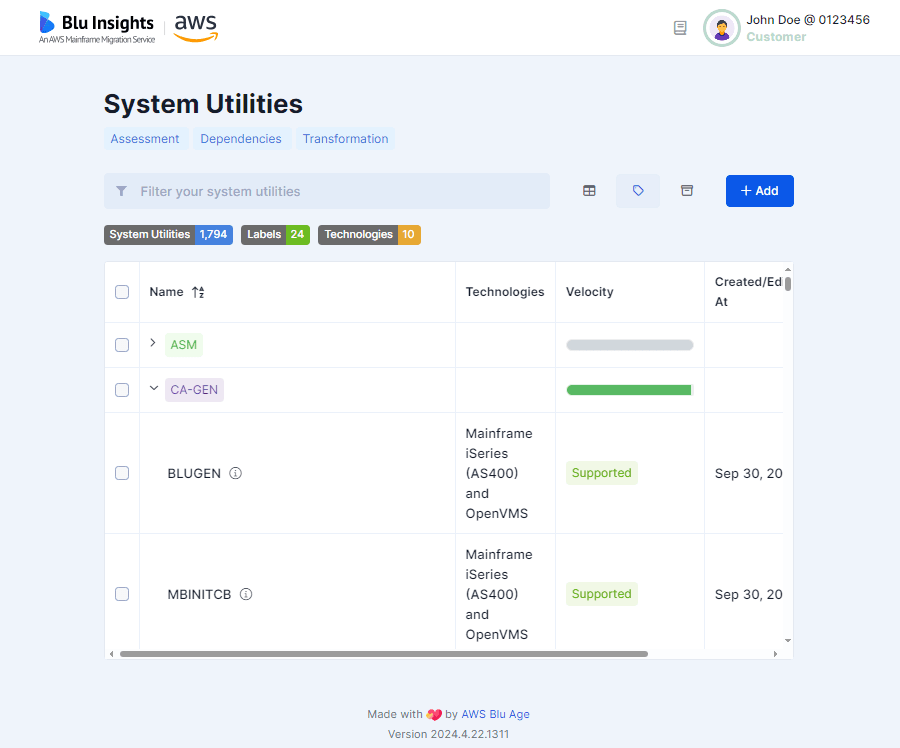
- Technology View: All system utilities are grouped by technology.
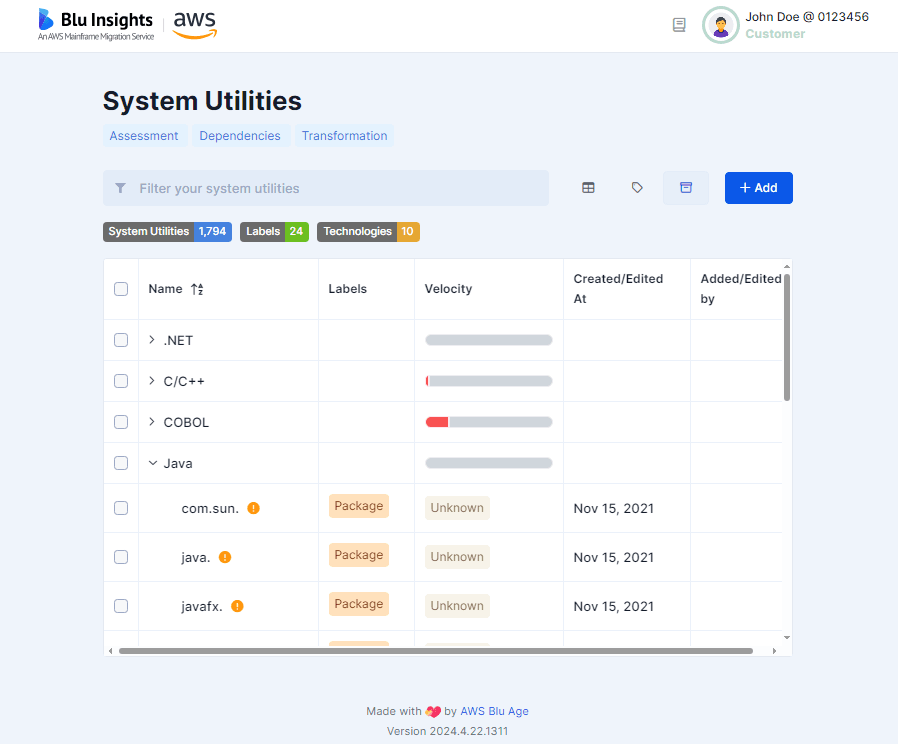
Create a System Utility
You can add a system utility, label, or technology by clicking on the +Add button.
The creation of a System Utility requires:
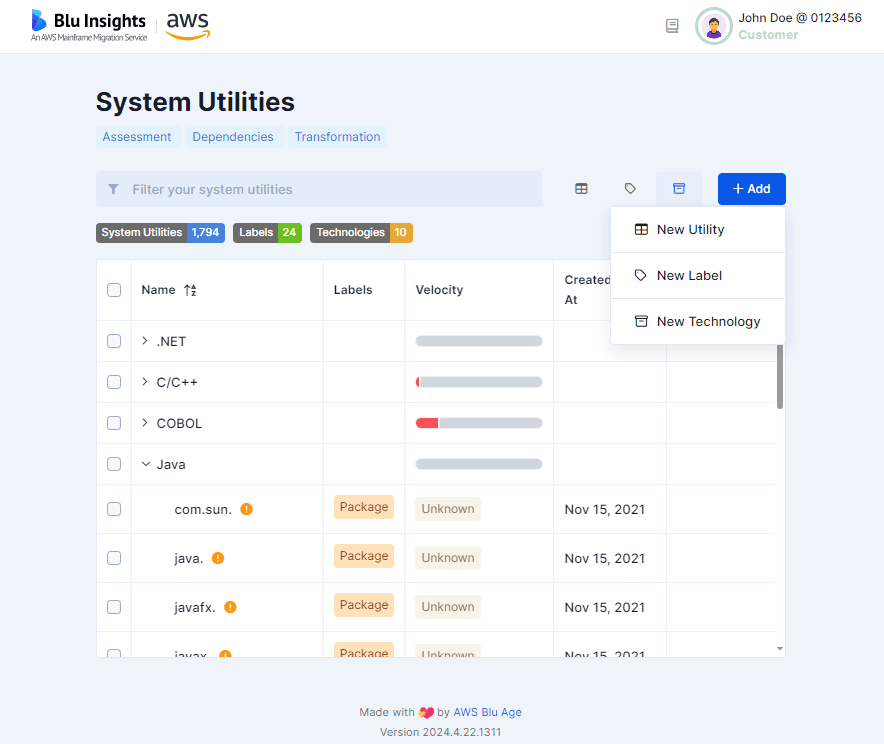
- A name.
- A description.
- Velocity support: to specify if Velocity Runtime supports among 3 possible options (Supported, Not Supported and Not Required).
- Labels: The labels linked to System Utilities.
- Technologies: The technologies linked to the System Utilities.
Update and delete a System Utility
To edit or delete a System Utility, use the Selection Properties which automatically appear when one or many System Utilities are selected. You can also filter System Utilities by name.
Permissions
In the System Utilities you can either read them, or suggest new ones to our team. When suggesting new System Utilities, pay attention to fill all the details you have about them. They will be reviewed and approved if they are complete.