Cards
Create a Card
Once at least a list is created, click on + Card, then give it a name and save. Click on a card to open its properties.
You can also click on the “…” button, click on add card, then give it a name and save.
Move a Card
Cards are movable simply by drag and drop.
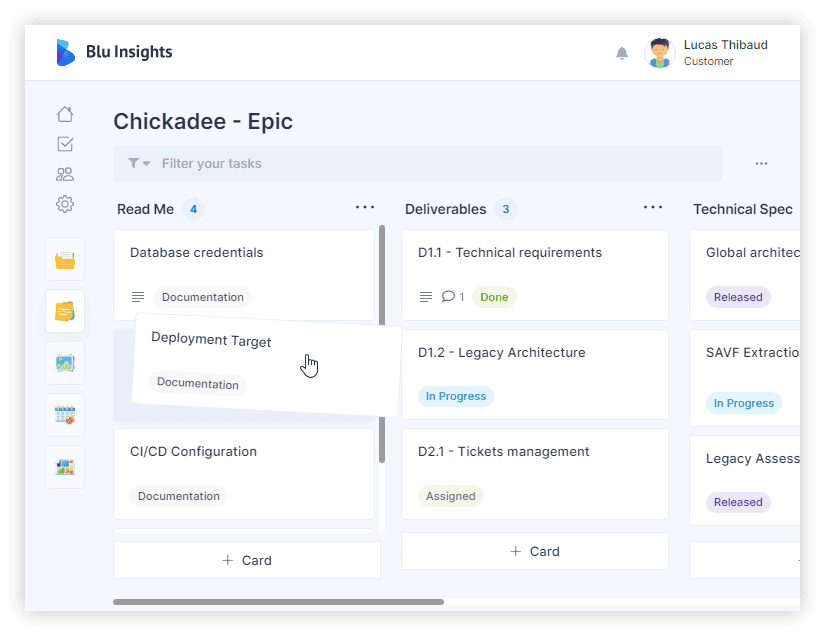
You can also click on the “…” button, click on Move all cards, then choose a board and a list, save to move all cards of the chosen list to the selected target.
Delete a Card
To delete a card, click on it to open properties and click on the bottom left Delete button.
Clone all Cards
To clone all the cards of a list on another list, click on the “…” button, click on “Clone all cards” and choose a target board and list. Then, click on “Copy” to clone all the cards on the selected target.