Timeline
The Timeline shows the progress of your project based on filled end dates for files, To-Do cards, and Test Scenarios. All you need to do is to define the planned schedule for your workpackages by specifying their respective start and end dates. The Timeline is built as follows (for each workpackage added in the filtering options):
- Files, To-Do cards, and Test Scenarios with an ‘end date’ anterior to the planned workpackage end date are set as On-Time. Otherwise, they are set as Delayed.
- Files, To-Do cards, and Test Scenarios without an ‘end date’ are set as Scheduled.
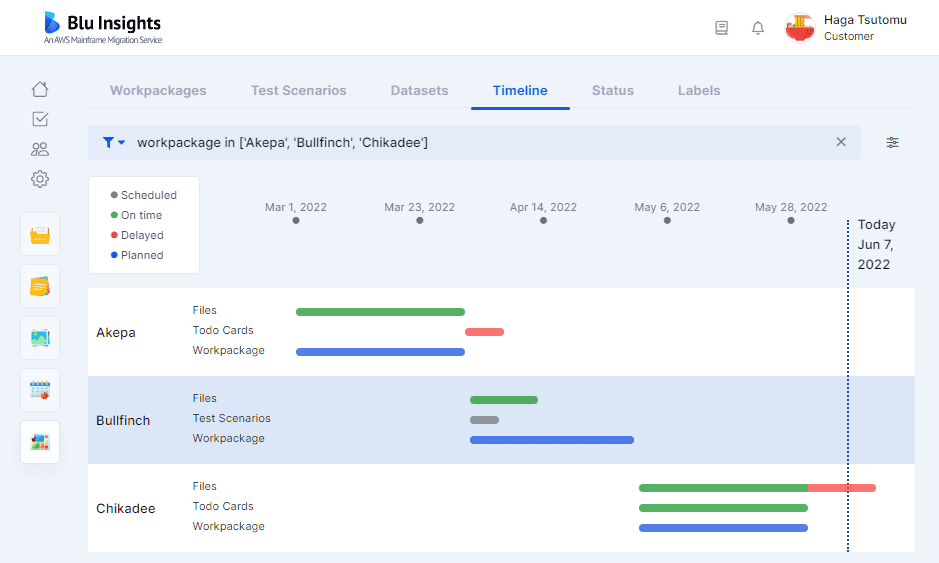
Each selected workpackage is indicated on the left and contains 4 lines:
- A Blue on that indicates the planned start and end dates for the workpackage
- 3 Green, Gray, or Orange that indicate Test Scenarios, To-Dos, and source code files. If no end dates are set for any of those artifacts, the 3 lines will remain gray.