Test Scenarios
You can define Test Scenarios for your project, update them and track both their status and results. Test Scenarios can be viewed as a list, per type (Online, Transaction, Batch, Other) or per Results.
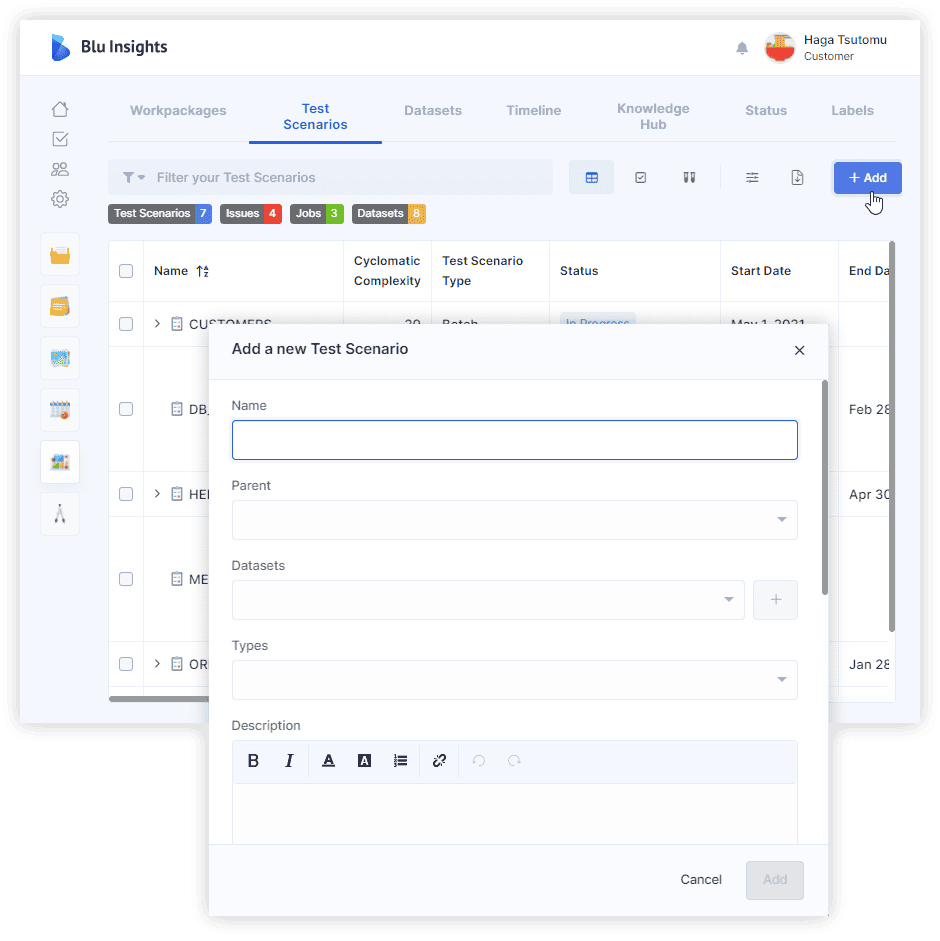
A test scenario has different information:
- Name and Description.
- Parents: If the Test Scenario is part of the other ones. Otherwise, it will be a root element.
- Datasets
- Team Member: Team member in charge of the test scenario (the list of members is automatically filled by invited and registered members).
- Status: The status of the Test Scenario.
- Period: Start and End dates.
- Events: You can associate an event to the start or the end date by enabling the appropriate toggle. If an event is already associated with the start or the end date the toggle will be active and the details of the associated event will be available below the Planned Period section.
- Workpackages: The workpackage(s) linked to the test scenarios.
- Labels: The label(s) linked to the test scenarios
- Result: The result (failure/not run/success) of the Test Scenario.
- Comments: Team members can add a comment (with a specific type) linked to the Test Scenarios
All these details can be edited using the Selection Properties that automatically appear when one or many scenarios are selected. It is also possible to import (using Excel files) a list of Test Scenarios with all their related attributes.
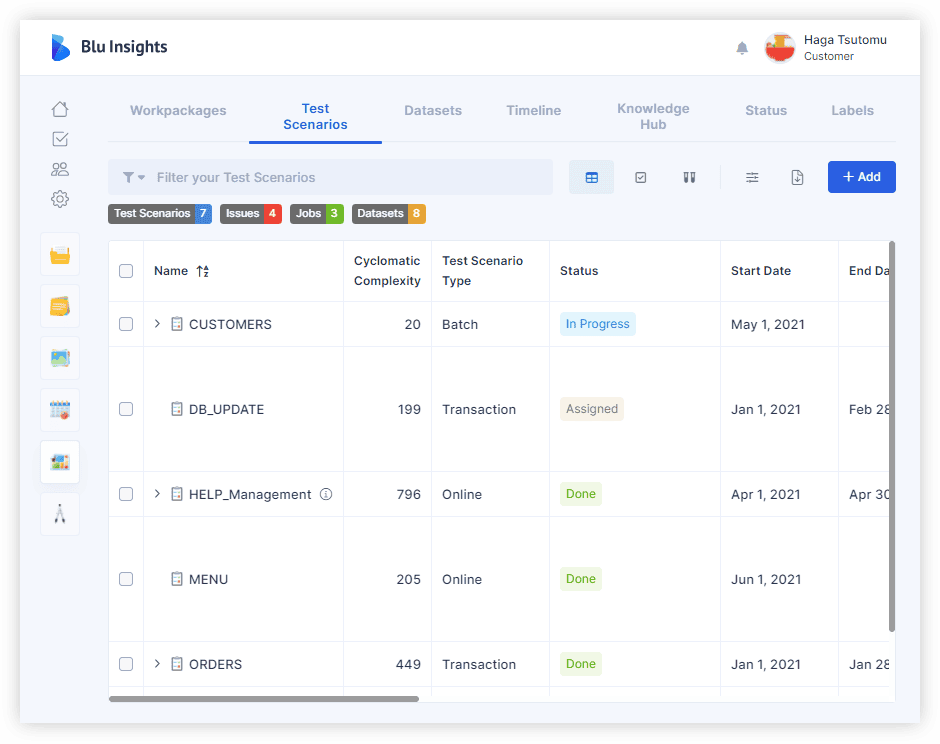
Test Scenarios can also be linked to Jira and/or Jenkins to respectively track issues status and/or Jobs.