Introduction
It is common, especially in legacy environments such as zOS, to have source code files without extensions. In such cases, it is difficult to easily and rapidly recognize the underlying programming languages (usually dozens) behind each file. The classification feature goal is to detect those languages by analyzing their content. The list of the supported programming languages is available here. To learn more about how AI can be utilized for file classification, visit our Generative AI - Classification page.
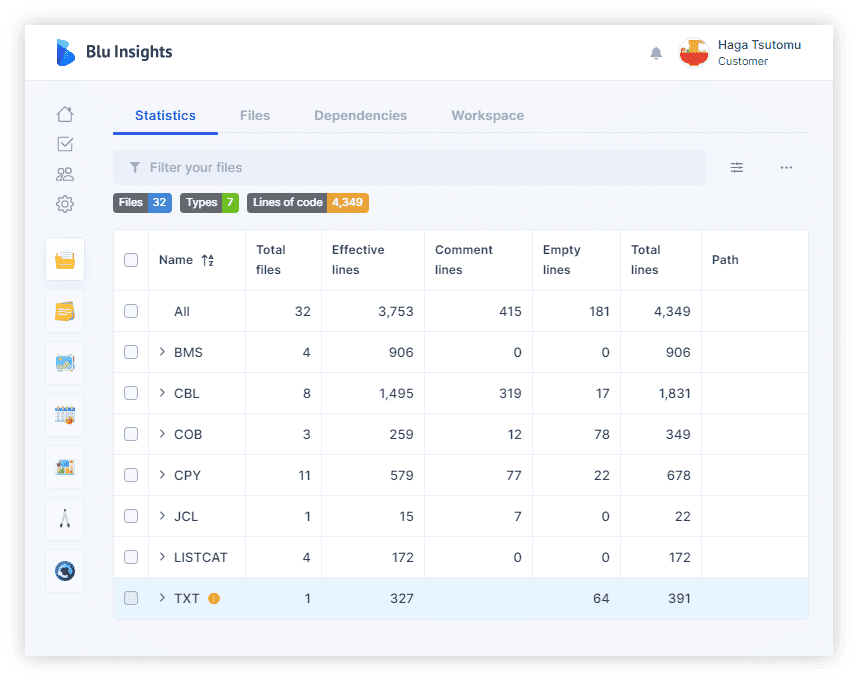
Files without extensions are detected at the project creation and are indicated with an orange icon after the types “UNKNOWN” and “TXT” in Statistics. The user can launch the classification in the “…” upper right menu.
It may happen that all files are not recognized and your project still contains some unknowns. In such a situation, you can use the different views and filters to deep dive into those files and classify them manually using the Manage Types feature. Your findings can be useful to improve the product, please feel free to share them with the AWS Blu Insights team.
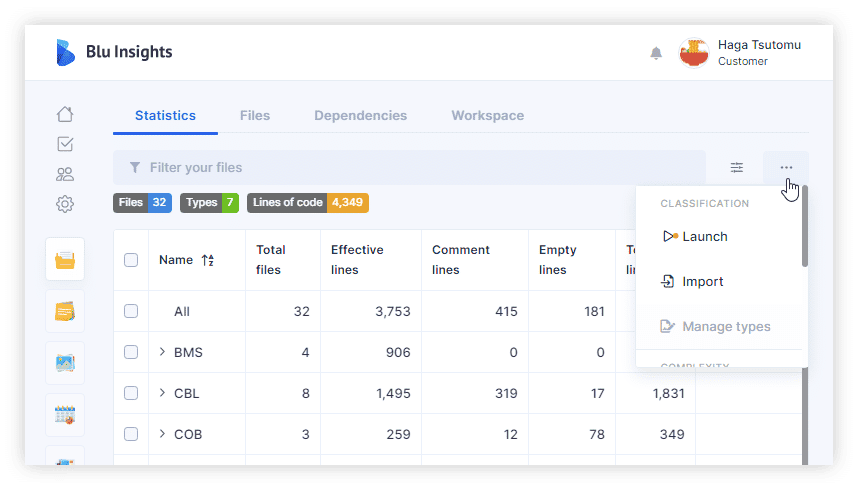
Once the task finished, a report is generated in the same menu and the project metrics are updated. The result of the classification can be downloaded as a JSON or Excel file.