Capture & Replay 🎬 is never ceasing to improve through iterative work. This is mainly maintained by the feedback from the customers explaining their needs and ongoing experience. Offering a better user experience is always our motto.
As a result of the above, new ways are unlocked in the terminals. It now offers more freedom in setting the session's options ⚒️, a new replay target, and an easier setup experience.
In the new replay ▶️ target, the recorded tests artifacts on the TN3270 and TN5250 terminals for both Selenese-runner and Playwright can be replayed in the itself terminal (i.e. the source and target applications are based on TN3270 or TN5250). The application can run in headless mode, and be integrated in a CI/CD pipeline. This is very useful for legacy applications replatformed on the AWS cloud.
In addition, easier setup experience is offered by introducing logs of useful information like establishing the connection with the legacy server, and debugging the data exchange between the server and the terminal.
And lastly, as we mentioned earlier, the configuration of the connection now includes:
- Workstation type/emulation type where different screen modes 📺 can be set, like monochrome or color graphics display, sizes also differ between them.
- New connection type TLS v1.2 🔐 for both terminals where the user provides the Certificate or Keystore, and the legacy server uses them for client authentication. This is crucial to ensure better security and to earn the trust of customers.
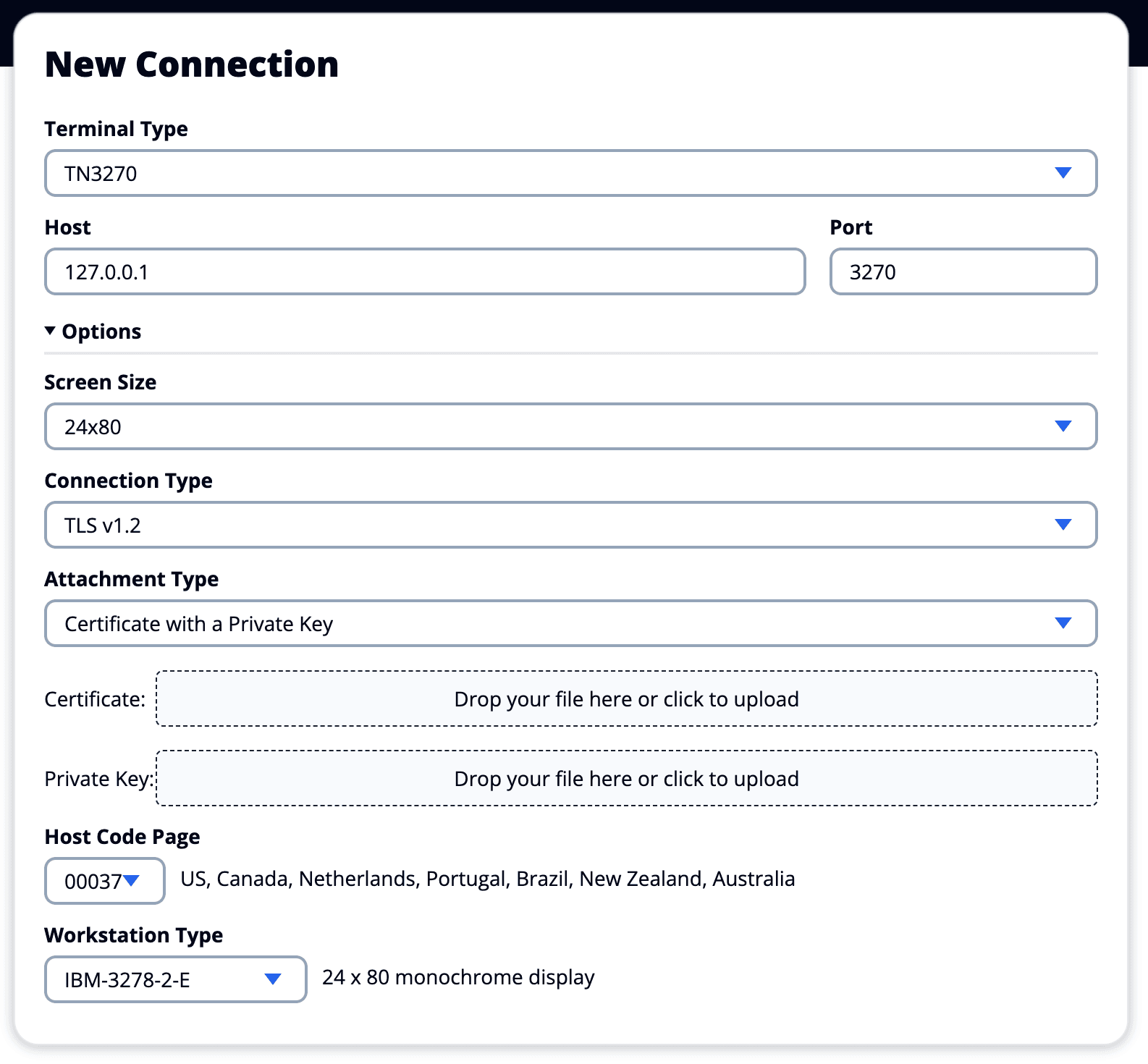
As a reminder, you can request it from Capture & Replay service in bluinsights.aws 🚀 by filling a form with your project details.
Have a great day!