Hi Blu Insighters,
As you know, security is a key concern for our customers, and AWS Blu Insights is built accordingly. In this short post, I explain how users have full control of download permissions. We’ll depict how this works for Secured Spaces, Codebase, Versions Manager and Transformation Centers.
Secured Spaces
The owner of the Secured Space determines if users can download its content or not through the “Download” authorization.
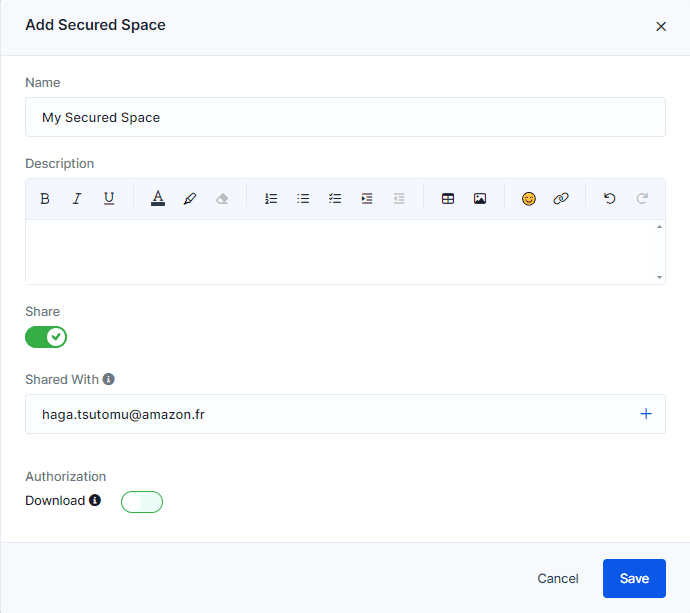
Codebase
The owner of the project can manage, through user profiles on the “People” page, the “Download source code”, “Export reports” and "Download attachments" authorizations. For Codebase projects created from Secured Spaces, if the “Download” permission is disabled on the Secured Space, it will override the profiles’ permissions.
If the AI booster is enabled and your authorization allows it, you will be allowed to use a fourth permission "Can Use AI" to control who gets access to GenAI features in your project.
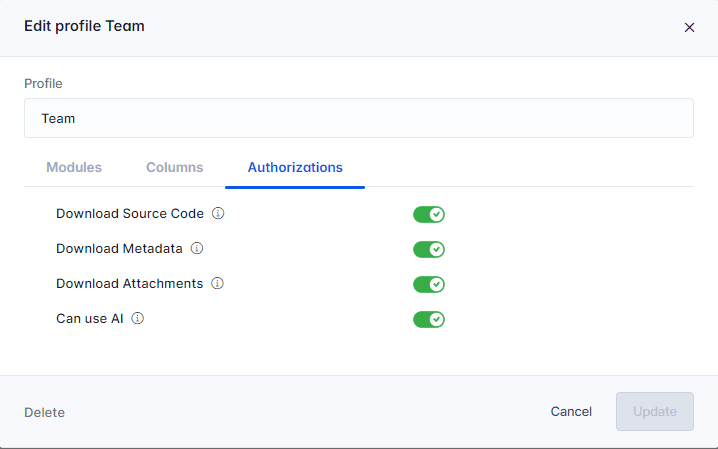
The download is also logged in the project activities and notifications email.
To-Dos
The owner of the project can manage, through user profiles on the “People” page, the “Download attachments” authorization.
Similar to Codebase, if AI Booster is enabled on the project, you can toggle "Can Use AI" permission to control who can access GenAI features on To-Dos.
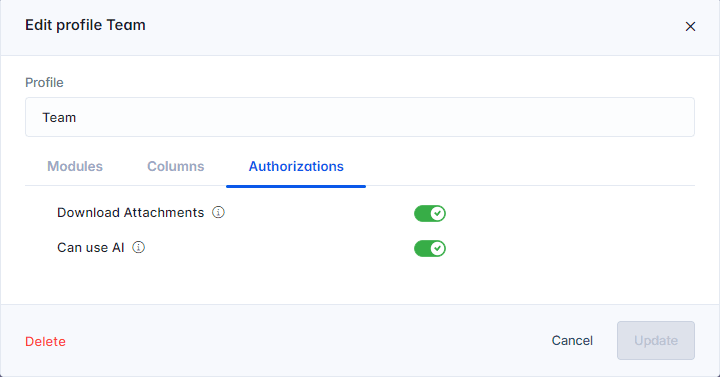
Versions Manager
The invited users keep the “Download source code” and “Metadata” permissions they have on the reference Codebase project.
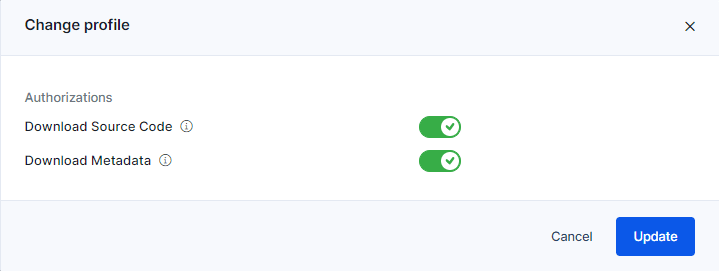
Transformation Center
The invited users keep the “Download source code”, “Metadata” and "Download attachments" permissions they have on the reference Codebase project. A new “Download outputs” permission can be given to invited users.
Similar to Codebase and To-Dos, if AI Booster is enabled on the project, you can toggle "Can Use AI" permission to control who can access GenAI features on To-Dos.
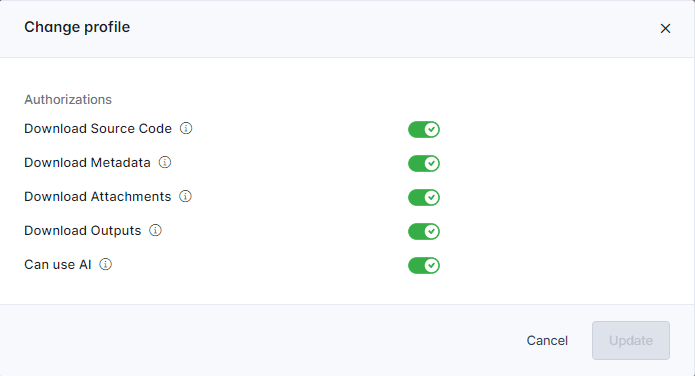
To sum up, users of AWS Blu Insights have full control of download permissions. For more information, read our documentation. If you have questions, feel free to reach out.
Thank you.